Success Story: Adjusting Thumbnail Spacing in Product Display
March 26, 2025
A customer wanted to decrease the spacing between thumbnails when multiple images were attached to a product. They searched the theme directories but could not find where to adjust the spacing. Concerned about modifying source code and potential overwrites in future updates, they asked if there was an existing way to make the adjustment.
osCommerce Support Team’s Solution:
- Navigate to Design and CMS → Themes tab.
- Switch to Expert mode.
- Select the theme and click Customize.
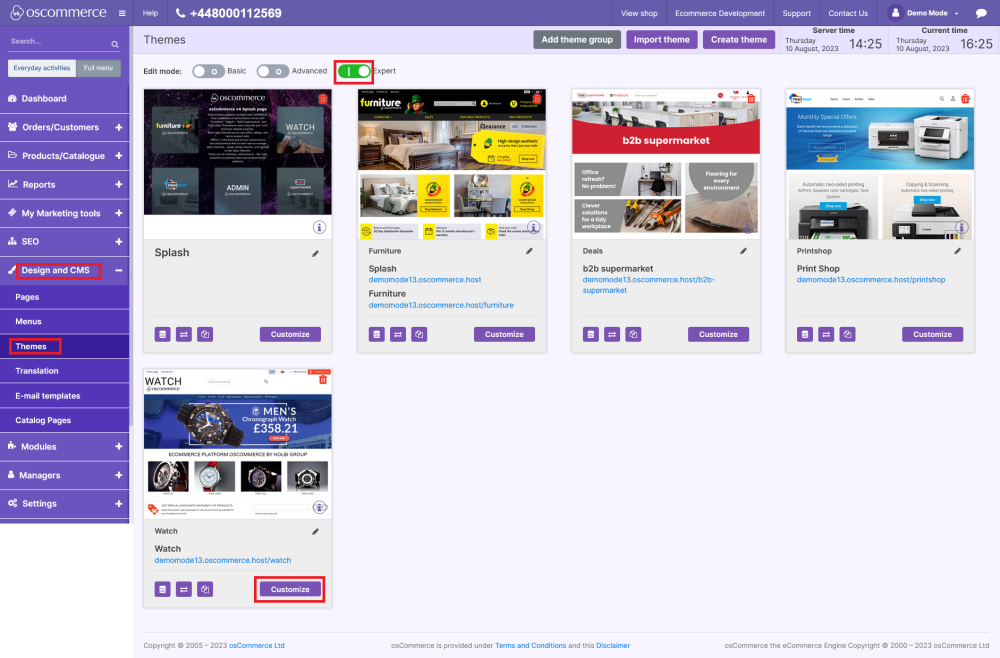
- Choose the Desktop view.
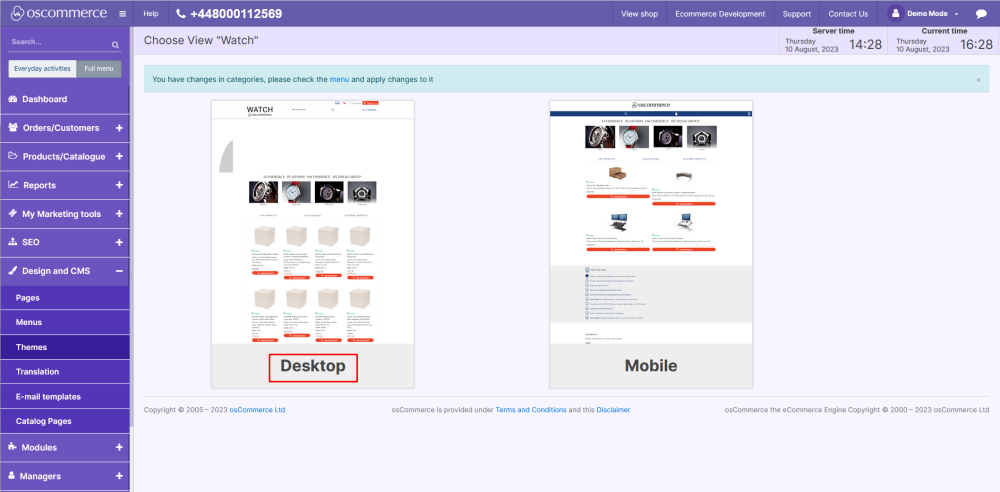
- Open the CSS tab, select the relevant class, and adjust the spacing.
.png)
By following the step-by-step instructions, the user improved their product display without modifying the source code, ensuring future updates would not override the changes.









