Success Case: Simplifying Customer Details Validation Rules Configuration
A customer wanted to know how to modify the validation rules for customer details, such as making specific fields mandatory or adjusting password complexity. Additionally, they were curious about setting a rule for addresses to require at least one numeric character.
The osCommerce support team guided the customer to the configuration options under Settings > Configurations > Customer Details.
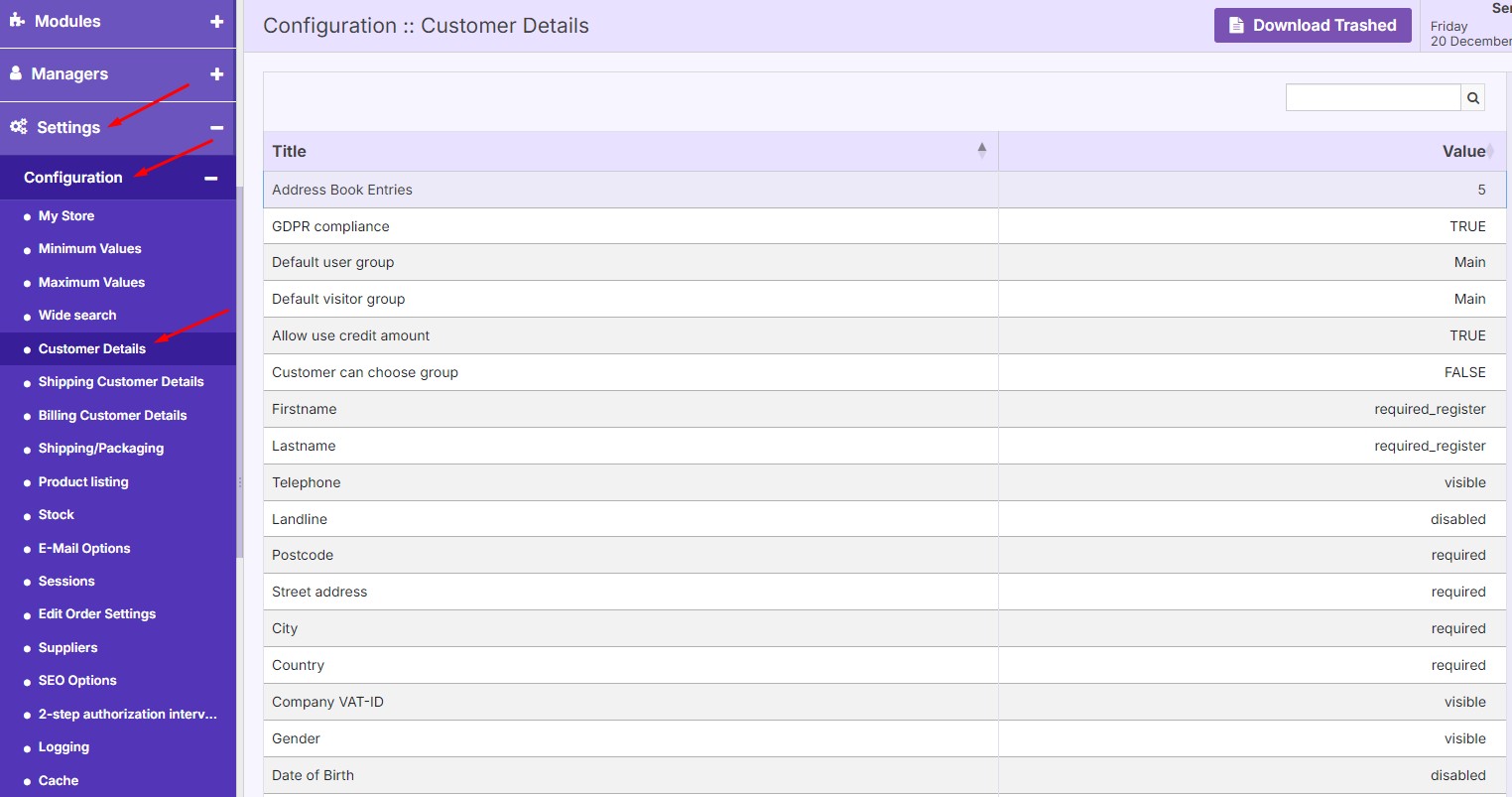
These settings allow administrators to manage mandatory fields, password complexity, and more.
Additional options for Shipping and Billing Customer Details were highlighted under the respective configuration tabs.
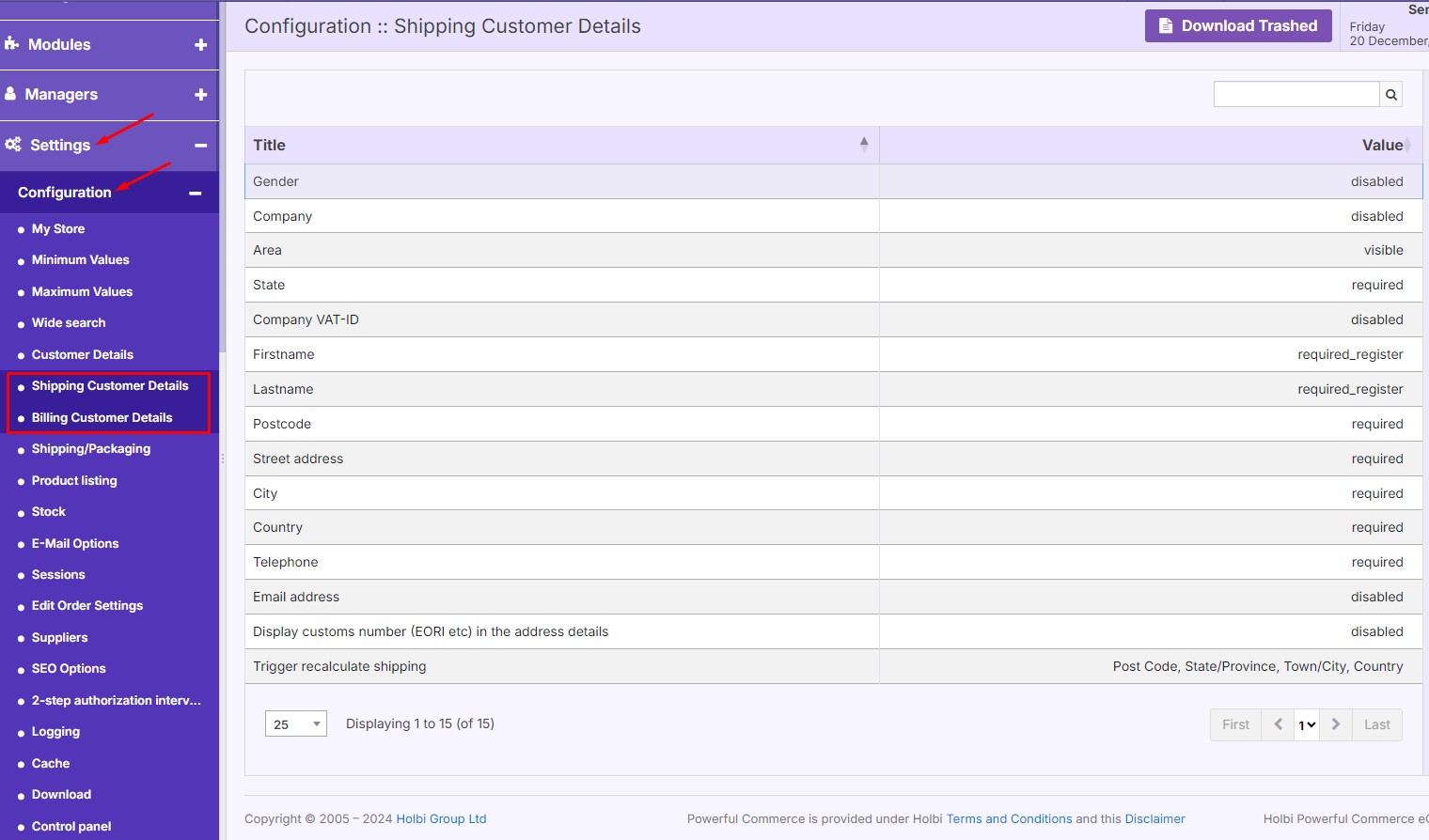
For finer control, the Minimum/Maximum Values parameters were introduced, enabling adjustments to the length of customer names, surnames, addresses, and telephone numbers.
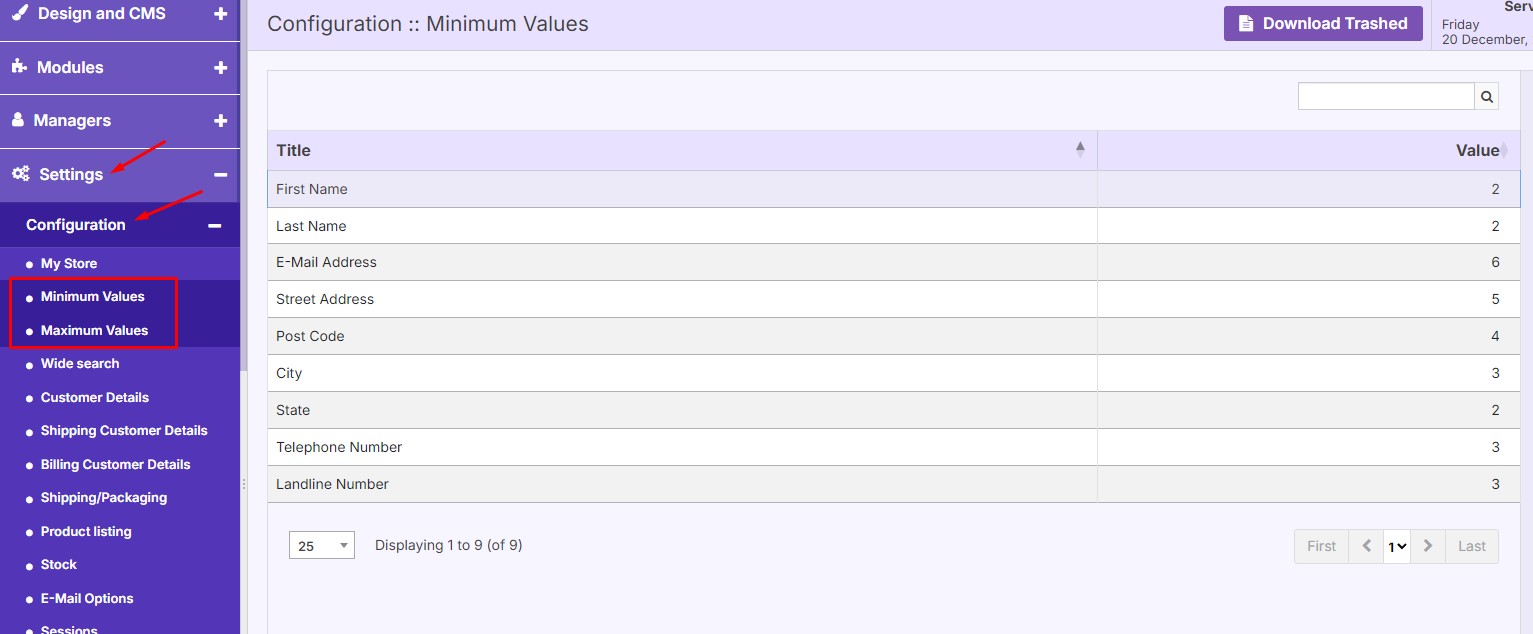
The customer successfully customized validation rules to suit their needs. While the system doesn’t support address validation with numeric characters, the customer achieved their desired functionality for other aspects.
osCommerce provides flexible tools to configure customer details validation rules, enabling store owners to align the registration process with their business requirements effortlessly.









