Success Case: Setting Up Order Status Update Email Notifications
January 03, 2025
A customer wanted to configure automatic email notifications for their store to inform users whenever their order status changed. Despite setting up a new order status and assigning an email template, the notifications were not being sent.
The osCommerce support team provided clear guidance to resolve the issue:
- Order Status Setup: Ensure the correct email template is assigned to each order status under Admin > Settings > Order Status.
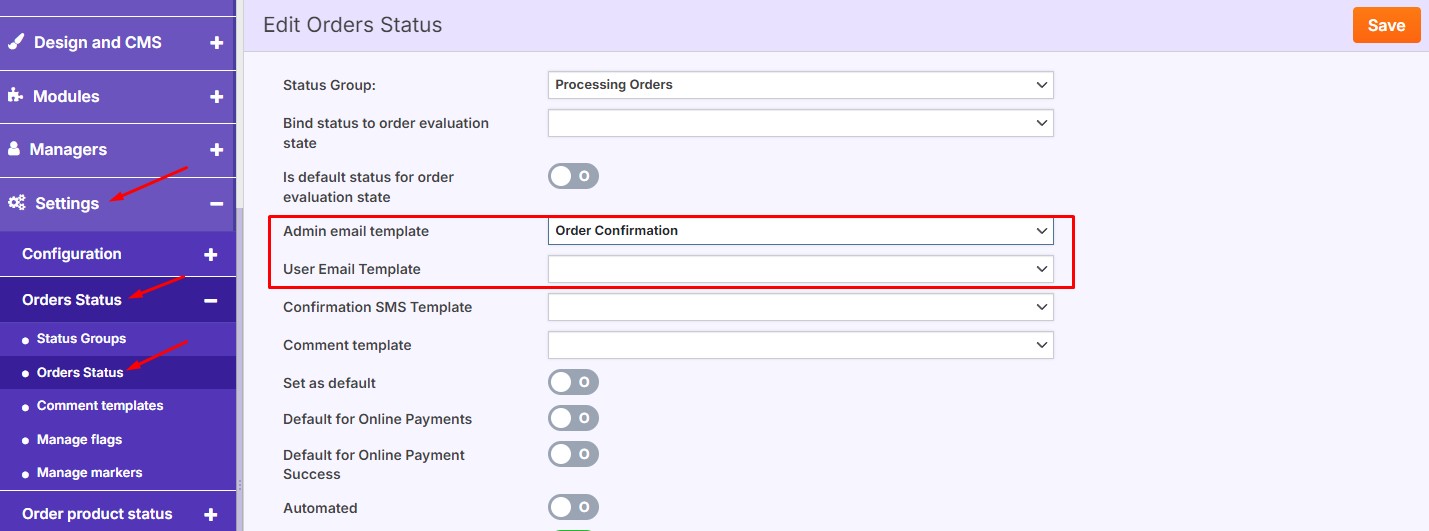
- Email Templates Configuration: Edit and verify the assigned email templates under Admin > Design and CMS > E-mail Templates.
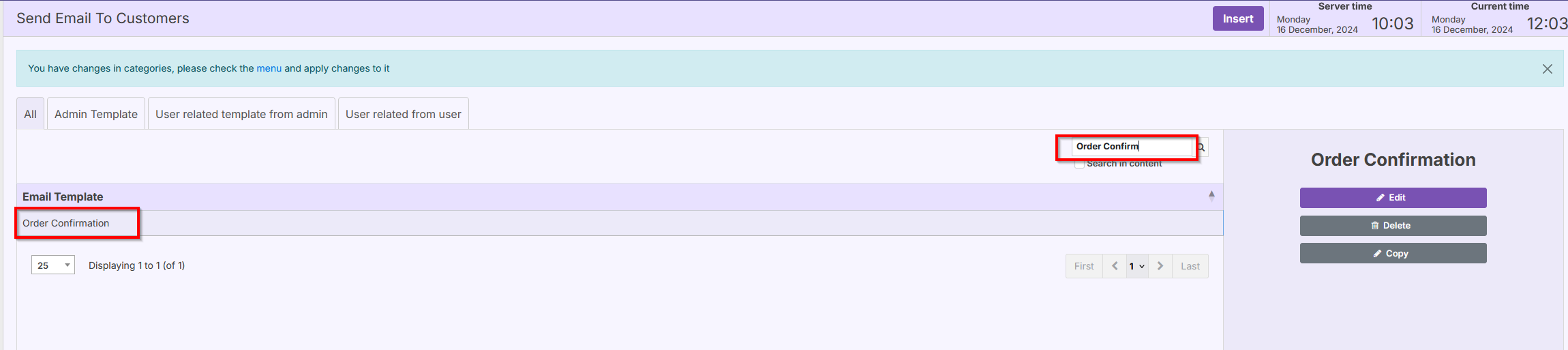
- Clarify Template Usage:
- A customer receives an Order Confirmation email (User email template) when placing an order.
- For status updates, ensure the Admin email template is properly configured to notify customers.
- Internal notes, like order comments, are only visible to admins or managers and not part of customer notifications.
With these adjustments, customers can set up automatic order status update notifications, ensuring smooth communication with their users at every stage of the purchasing process.









