Success Case: Safely Removing Demo Products in osCommerce
|
A customer reached out with a concern: “Before I click on the 'Remove Demo Products' icon under Products/Catalogue -> Products (Brands/Categories), I want to confirm that it will only remove the demo categories and products originally installed. I’ve made edits to my pages and don’t want to lose them.” The attached graphic indicates the icon I am referring to. |
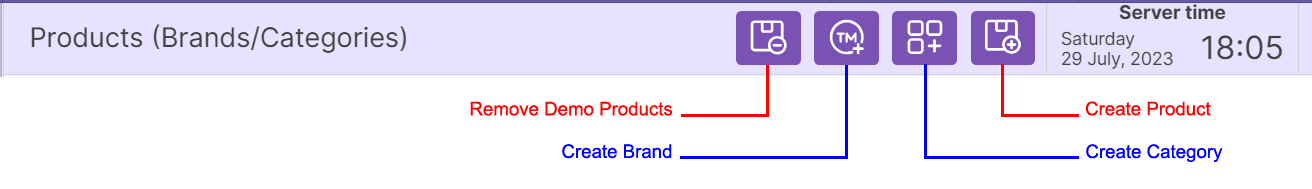 |
|
Our osCommerce support team provided a straightforward response. The Remove Demo Products option should only delete the demo products and categories that came with the initial installation, without affecting your custom pages. However, we recommend taking an extra precaution. Before proceeding, make a database backup (Admin -> Settings -> Tools -> Database Backup). This ensures you can restore your work if anything unexpected happens, giving you peace of mind while cleaning up your demo content. Always better to be safe than sorry when making big changes to your store! |
|










