Success Case: Resolving oscb156 Migration Tool Error
A customer encountered an issue while attempting to run the oscb156 migration tool on two different servers. When executing the command php yii bridge/show-secure-key, they received a yii\base\ErrorException. Similarly, navigating to /oscb156 in a browser produced the same error.
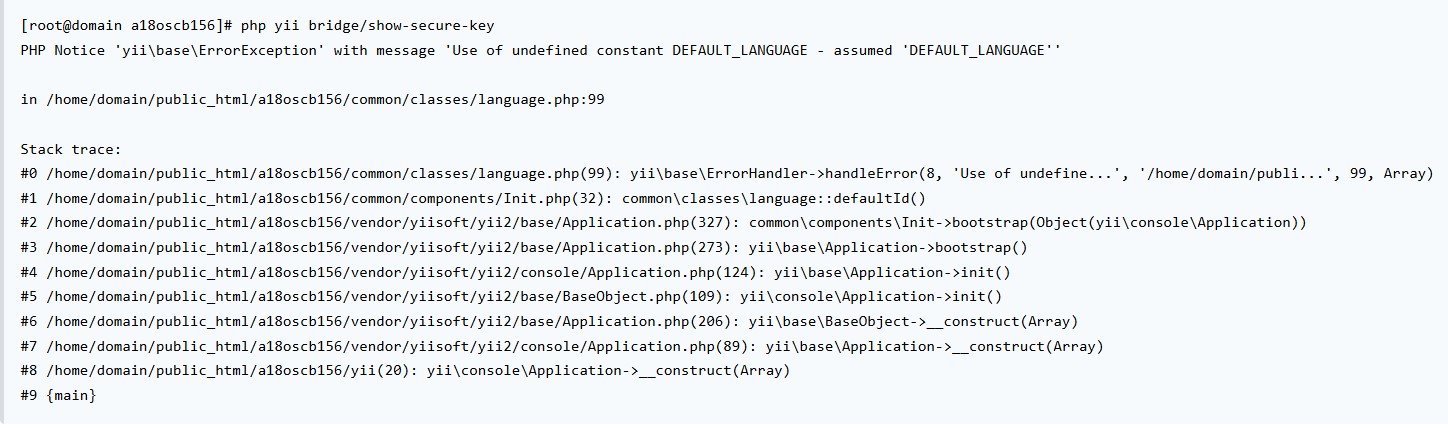
After reaching out for support, the osCommerce team identified the issue: the customer's configuration table was missing the DEFAULT_LANGUAGE key. To resolve this, they provided two possible solutions:
- Uncommenting line #86 in the compat/configure.php file to explicitly define the default language:
define('DEFAULT_LANGUAGE', 'en'); - Downloading and using the latest version of OSC Bridge to ensure compatibility.
With this fix applied, the customer successfully generated their secure key and proceeded with the migration.
However, a new issue arose during the setup of the osCommerce Connector Service in the admin panel. After entering the Bridge URL and secure key, the customer noticed that the available secure method options—GET, POST, or Bearer Token—did not match the documentation. Upon attempting to save the settings, they received an error message:
"Error while establishing connection: file_get_contents(https://www.test.co.uk/a18oscb157/index.php?): Failed to open stream: no suitable wrapper could be found."
The osCommerce support team quickly identified the cause: the PHP allow_url_fopen directive was disabled. They advised the customer to enable this option by modifying the php.ini file:
allow_url_fopen = 1
After implementing this fix, the migration process continued smoothly, allowing the customer to proceed without further interruptions.









