Success Case: Importing Process and Order Statuses
Customer's Question:
The import instructions mention a "recommended" order for importing data:
- For products, first import brands, categories, and product options, then products.
- For orders, first import customers and order statuses, then orders.
- For taxes, first import tax zones, then taxes.
After successfully importing customers as shown in step 2, I looked for the "Order Status" import option. However, there was no option for "Order Statuses."
Since there was no "Order Status" import option, I proceeded with importing orders. The process took 19 hours to complete. After finishing, the following message appeared:
"Finished import for Orders! Entities downloaded: 37,650, added: 37,091, updated: 0, skipped: 559, error: 0."
There were no errors, but 559 orders were skipped due to "special" statuses that had been created for our needs. The import log indicated:
"Row orders_status_history: was skipped for the following reason(s): The order status '' will be skipped for order #..."
Was the lack of an "Order Status" import option an oversight, or did I miss something in the osCommerce Wiki documentation?
osCommerce Support Team Answer:
Order statuses do not import automatically because custom statuses may have unique meanings that are difficult to recognize.
To ensure a smooth transition:
- Manually match old and new order statuses in the Mapping tab.
- If no appropriate order status exists in osCommerce v4, create a new status under Settings → Order Status → Order Status.
- You can also create a new Status Group called "oldStatuses" to categorize custom statuses.
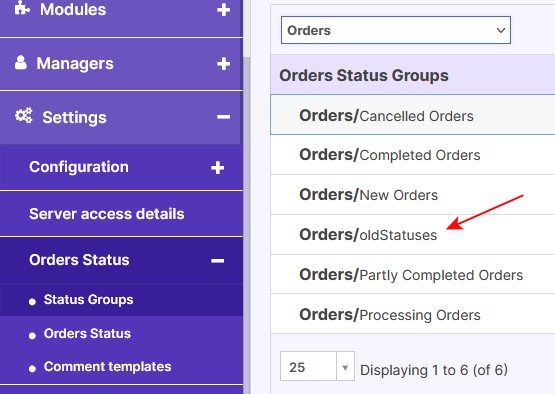
Then re-import all orders again.
This approach ensures all order data is correctly imported and mapped to the correct status.









