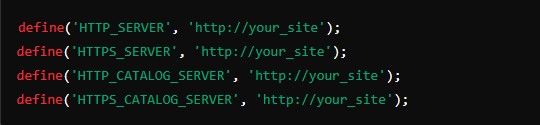Success Case: Disabling HTTPS in a Fresh OSC4 Install on Windows 11
|
A customer reached out after installing OSC4 with the Printshop template on their Windows 11 machine using WampServer and PHP 7.4. The installation was successful, but they encountered an issue where all admin links were being generated with HTTPS, even though they had changed the configuration files to use HTTP. They wanted to fully disable HTTPS, but couldn’t figure out how to do so, as their admin pages weren’t displaying correctly. The customer also mentioned that the content in the admin panel wasn’t loading, likely due to the mixed HTTP/HTTPS conflict. |
|
|
We guided the customer to open the admin/includes/local/configure.php file and change the following lines to use http:// instead of https://:
Our support team explained that the issue stemmed from the relative URLs in the left admin menu, which are dependent on the browser's current URL. If the admin panel is accessed using an HTTPS link, even after configuration changes, the menu will continue using HTTPS links. We recommended the customer ensure they are accessing the admin panel via http:// in their browser, as cached HTTPS links may have been causing the issue. |
|
This success story demonstrates how a seemingly minor configuration issue can lead to larger usability challenges, but proper guidance can help customers navigate these hurdles with ease.