Success Case: Customizing osCommerce for Intranet Use
|
A customer sought advice on customizing their osCommerce installation for intranet use: “I’ve installed osCommerce via XAMPP on an intranet for internal ordering. To make the system more user-friendly, I’d like to remove the product prices (since no payment is required), and also get rid of the shipping country selection in the left column. I’m not sure where to start and would appreciate your guidance.” |
|
|
Our osCommerce support team provided clear instructions to address both issues:
|
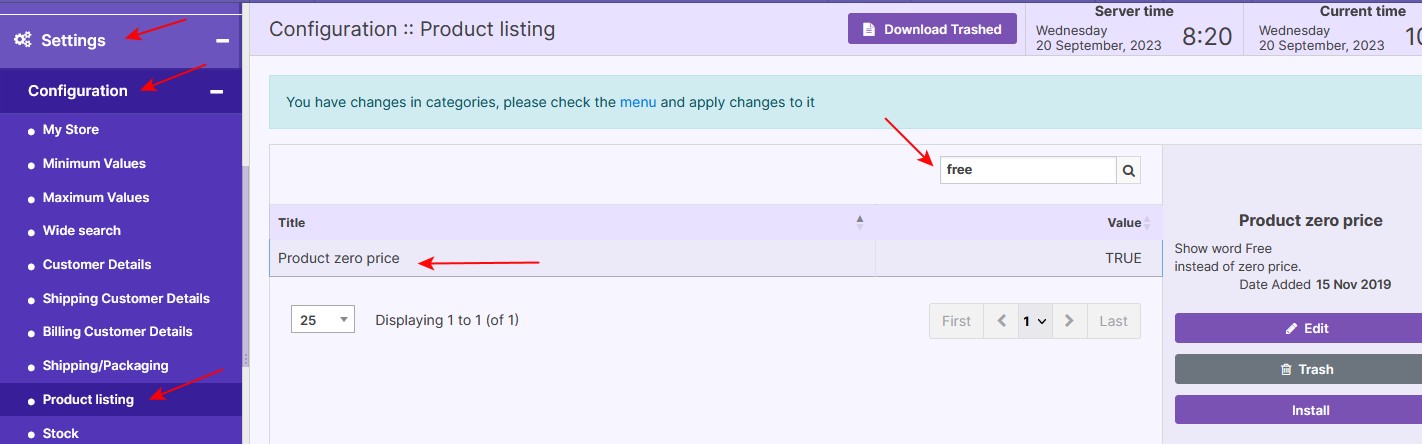 |
|
2. Hiding the Shipping Country Window:
|
|
|
The customer also had a follow-up question regarding removing prices for internal distribution: “I want to hide prices completely, as they’re not relevant for in-house distribution.” |
|
|
Here’s the solution: Go to Stock Indication settings, click Edit for Default stock indication |
|
|
and choose one of these options:
|
|
These simple adjustments made the platform more intuitive and better suited for internal use, ensuring a smoother ordering process without unnecessary details.



.jpg)
 Stock Ind.jpg)
 Hide price.jpg)






