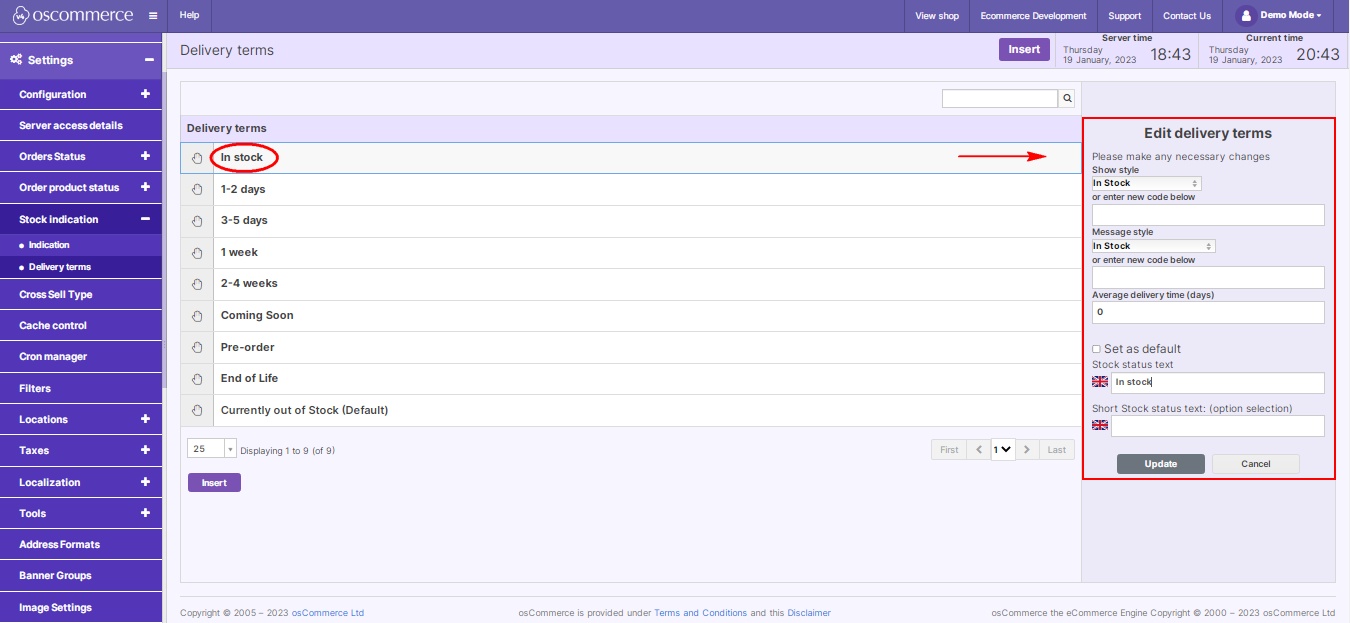Managing Stock Delivery Terms
November 23, 2023
Managing your stock delivery terms is a crucial aspect of providing transparent and reliable information to your customers. Ensuring a seamless online shopping experience involves effective communication regarding product availability and delivery expectations.
In this blog post, we'll guide you through the process of fine-tuning your stock delivery terms within your website's admin area. Let's explore the steps to enhance your customers' understanding of delivery specifics.
After accessing the admin area of your website, you can delve into the intricacies of stock delivery terms by navigating to the "Settings," "Stock Indication," and "Delivery Terms" tabs. Here, you'll find a set of options that empower you to tailor the delivery information according to your business needs.
|
Managing Delivery Terms:
- Insert New Delivery Term: Utilize this option to add new delivery terms, keeping your system updated with the latest information.
- Drag and Drop Function: The drag-and-drop feature simplifies the process of changing the sort order of delivery terms on the listing page. This ensures that the most relevant and commonly used terms are easily accessible to both you and your customers.
- Quick Search: The quick search function allows you to swiftly locate specific delivery terms by name, streamlining the management process.
|
 |
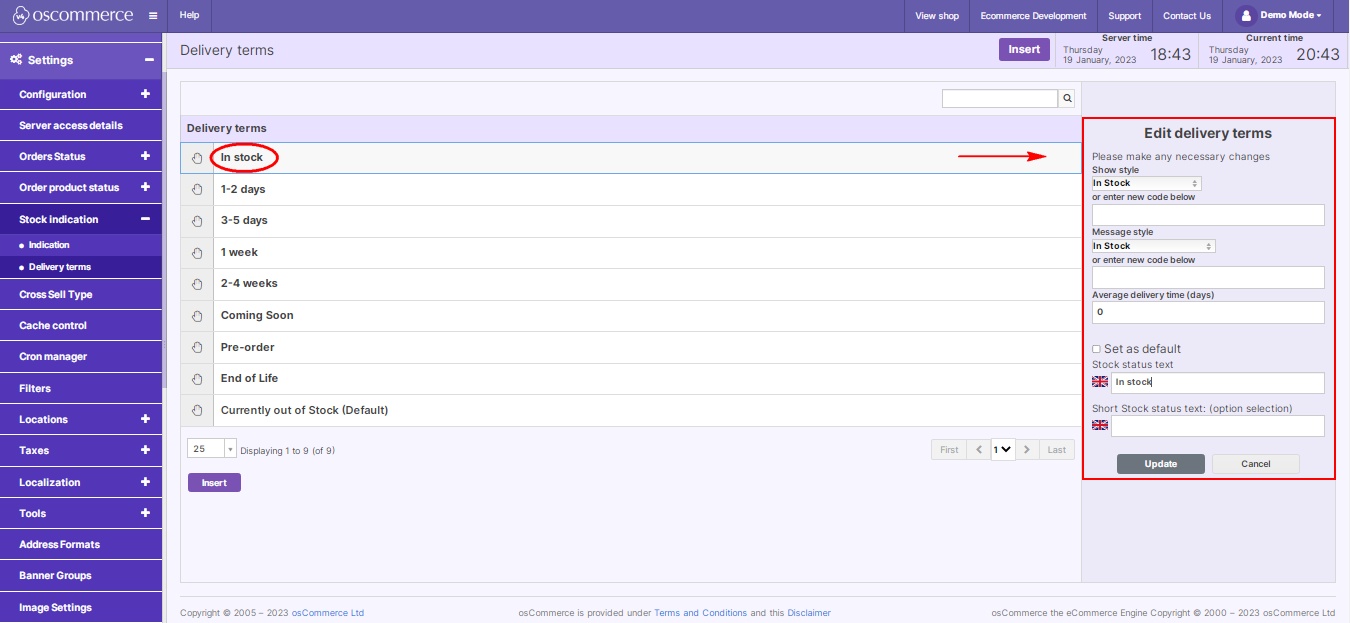 |
Editing Delivery Terms:
Clicking on the "Edit" button opens a realm of customization options. Here, you can:
- Choose Show Style: Define how you want the delivery term to be displayed, whether it's indicating that a product is out of stock, in stock, in transit, available for pre-order, or using a new code.
- Choose Message Style: Tailor the messaging style for different stock statuses, ensuring clarity and consistency in communication.
- Set Average Delivery Time: Provide customers with an estimated delivery timeframe, enhancing transparency and managing expectations.
- Set Delivery Term Name: Clearly label each delivery term for easy identification and understanding.
- Set Delivery Term Text: Optionally, add specific text to further elaborate on the nature of the delivery term, providing additional context for your customers.
|
Implement these steps to optimize your website's communication regarding product availability and delivery, fostering trust and satisfaction among your online audience. Happy managing!