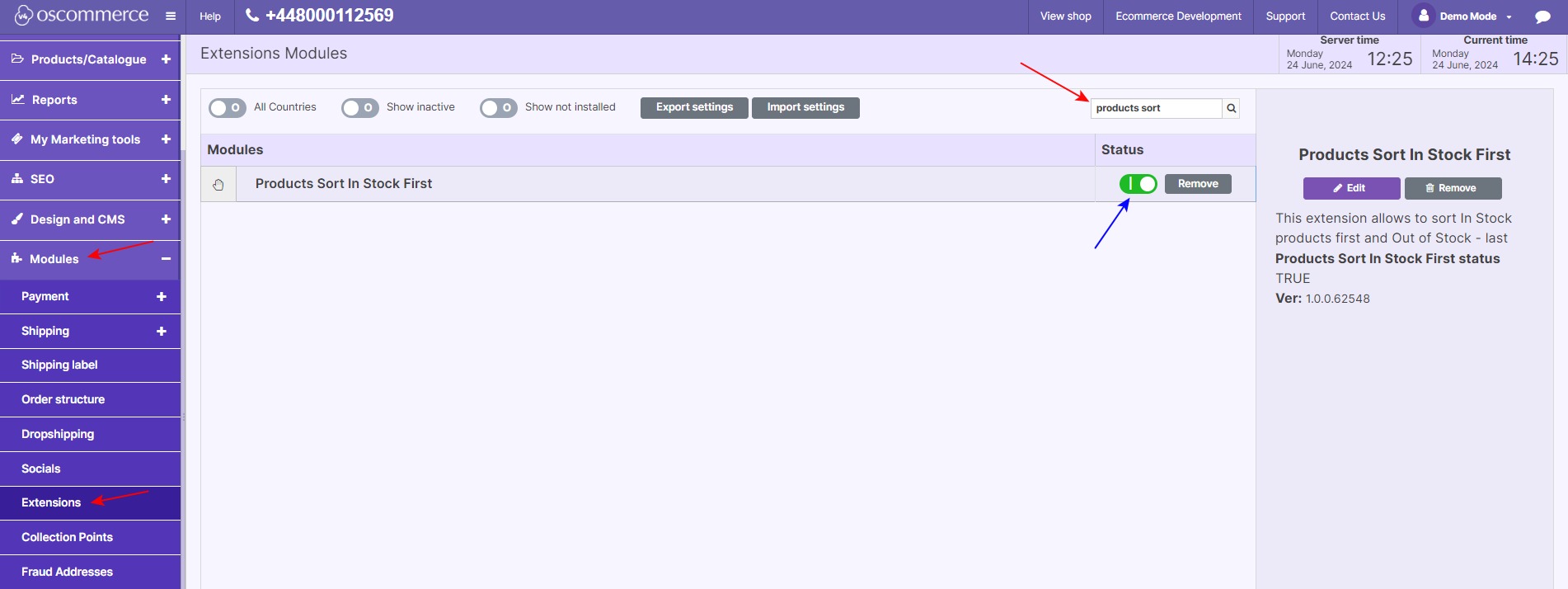Managing Products Sort in Stock First
If you're looking to improve your online store's user experience by prioritizing in-stock items in your product listings, follow these simple steps to install and use the "Products Sort in Stock First" module.
|
Step 1: Log In Begin by logging into the admin area of your website. Step 2: Access App Shop and Store Tabs Navigate to the App Shop and Store tabs in your admin panel. Step 3: Find and Install the Module
|
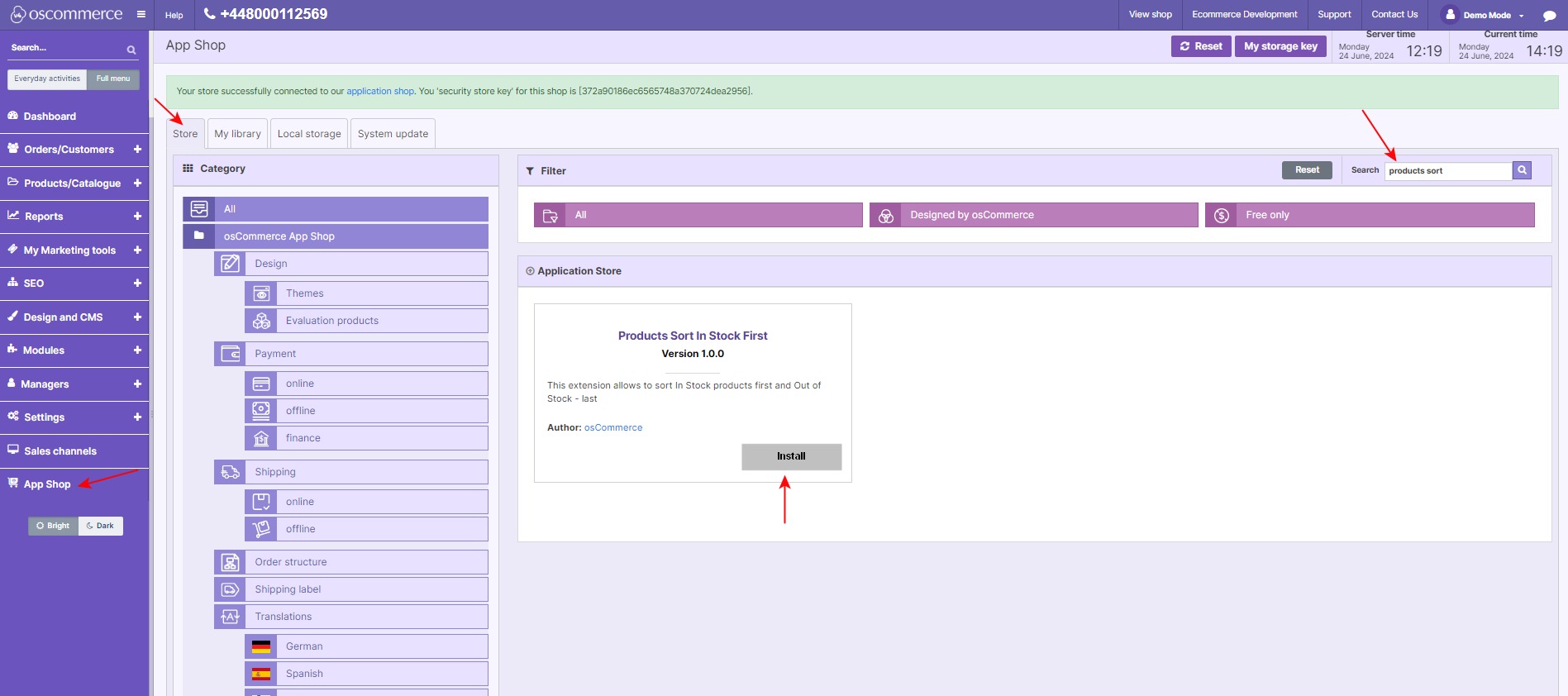 |
|
|
Step 4: Enable the Module
|
|
Using the Module Effectively Combination with Other Sorting Methods: Versatile Application: By following these steps, you can optimize your product listings to improve customer satisfaction and potentially increase sales by ensuring that customers see in-stock items first. |
|
You can also visit the module page on our osCommerce Wiki: https://www.oscommerce.com/wiki/Managing_Products_Sort_in_Stock_First