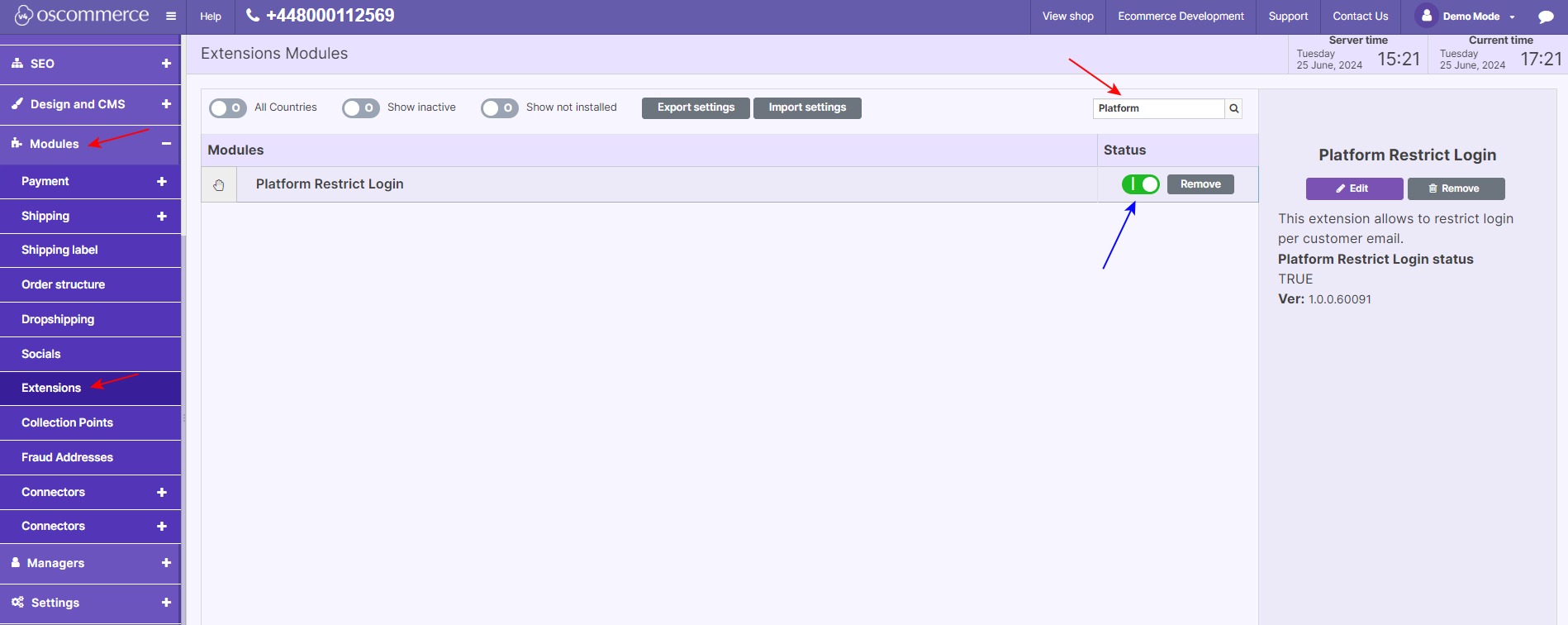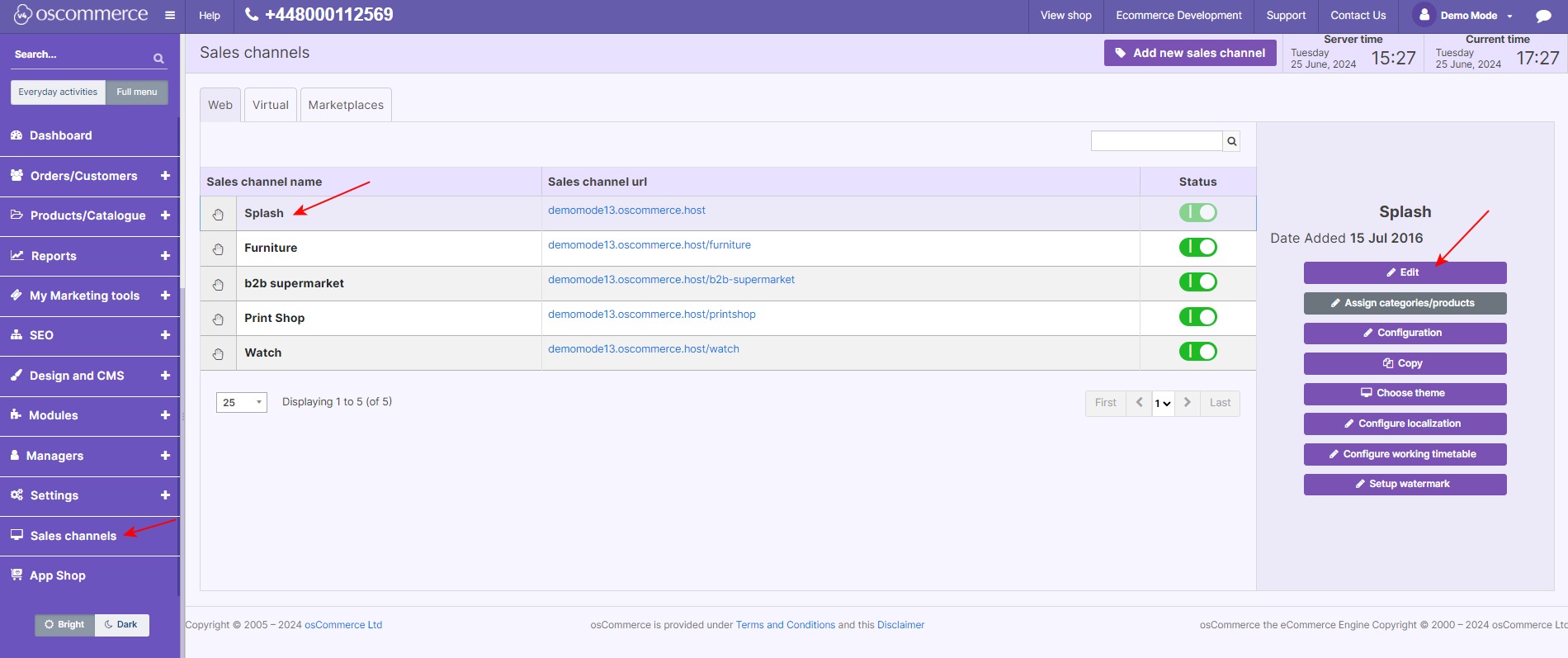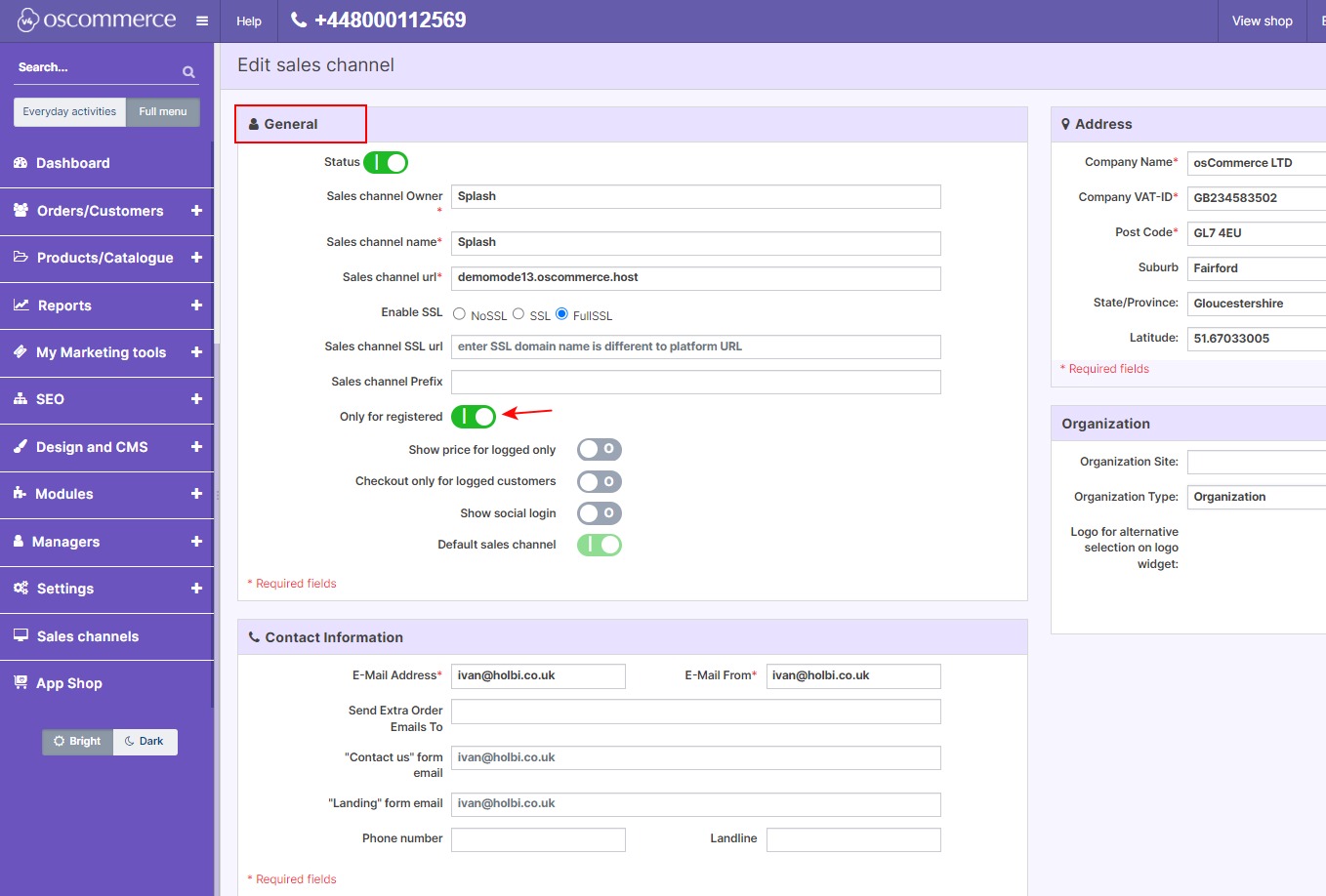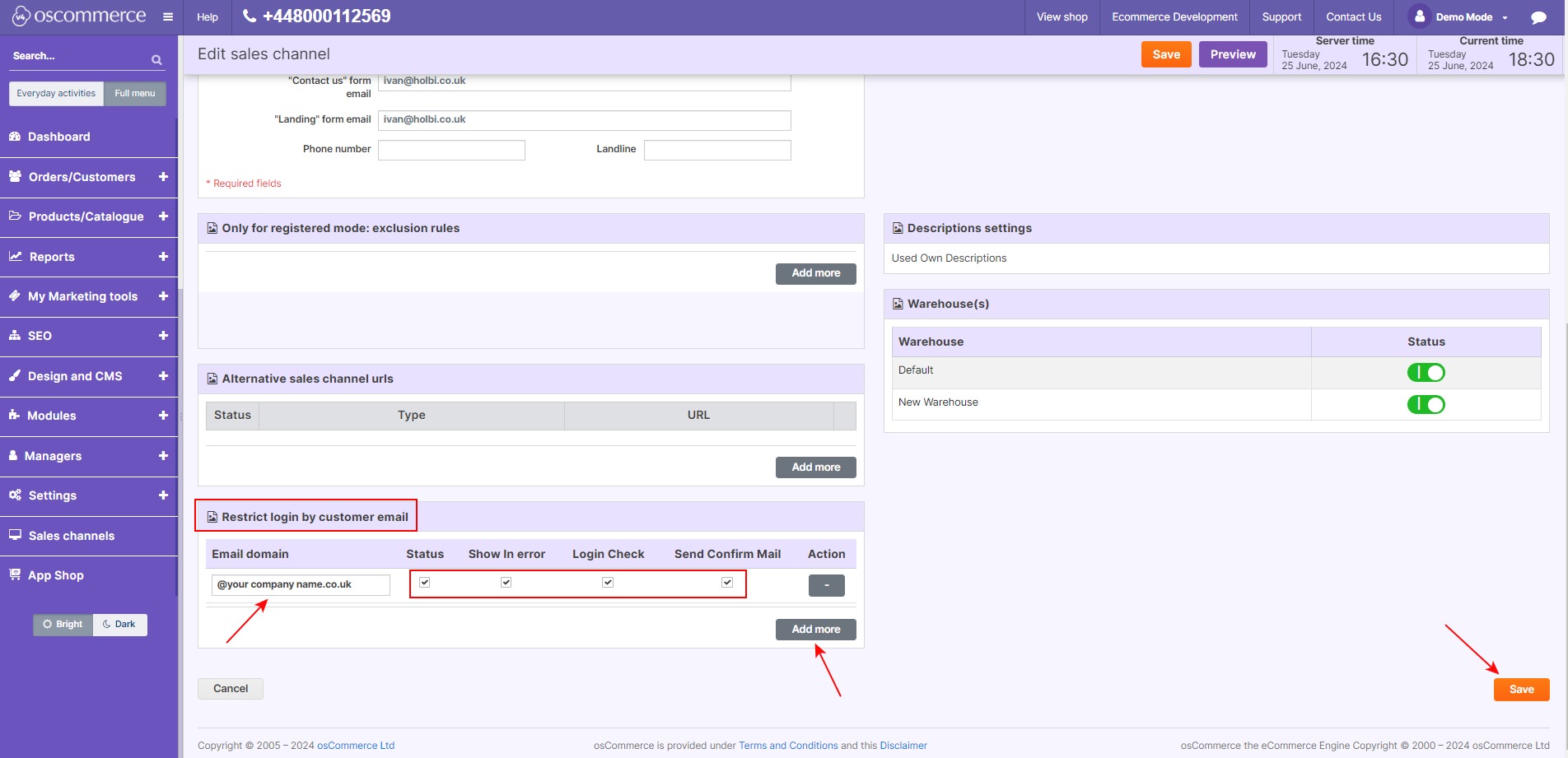Managing Platform Restrict Login
Controlling registration and login based on specific email criteria can be a crucial aspect of managing your website's security and user access. The "Platform Restrict Login" module helps you easily implement these controls. Follow these simple steps to install and configure this module on your site.
|
Step 1: Log In Begin by logging into the admin area of your website. Step 2: Access App Shop and Store Tabs Navigate to the App Shop and Store tabs in your admin panel. Step 3: Find and Install the Module
|
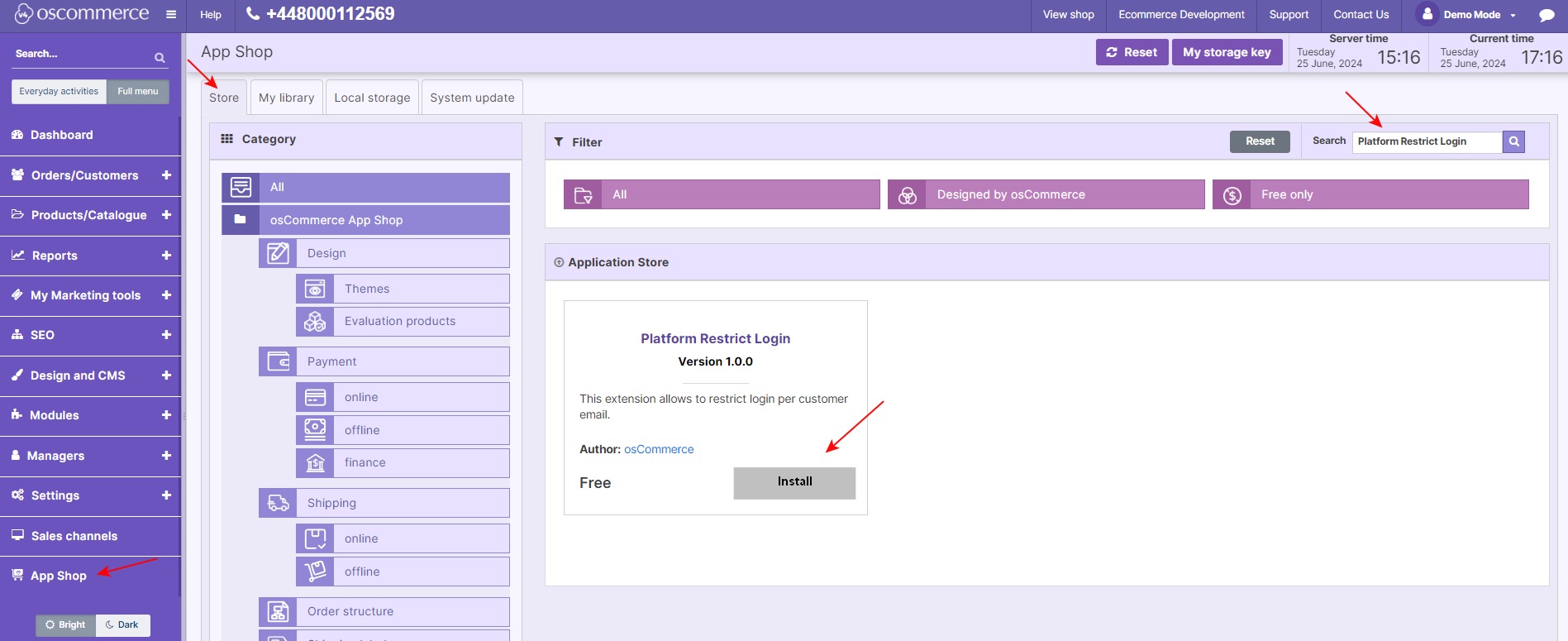 |
|
|
Step 4: Enable the Module
|
|
Using the Module Customize Email Criteria:
|
|
|
|
3. In the General section, toggle to enable the "Only for registered" option. |
|
4. Scroll down to the "Restrict login by customer email" section. 5. Click the "Add more" button to set the options. 6. In the Email Domain field, enter your email domain. 7. Choose the required options from Status, Show In Error, Login Check, and Send Confirm Mail. 8. Click "Save" to complete your customization. |
|
By following these steps, you can effectively manage who registers and logs into your site, enhancing security and ensuring that only approved users have access. This module offers a straightforward way to implement specific email criteria for your platform, improving user management and maintaining a secure environment.
You can also visit the module page on our osCommerce Wiki: https://www.oscommerce.com/wiki/Platform_Restrict_Login