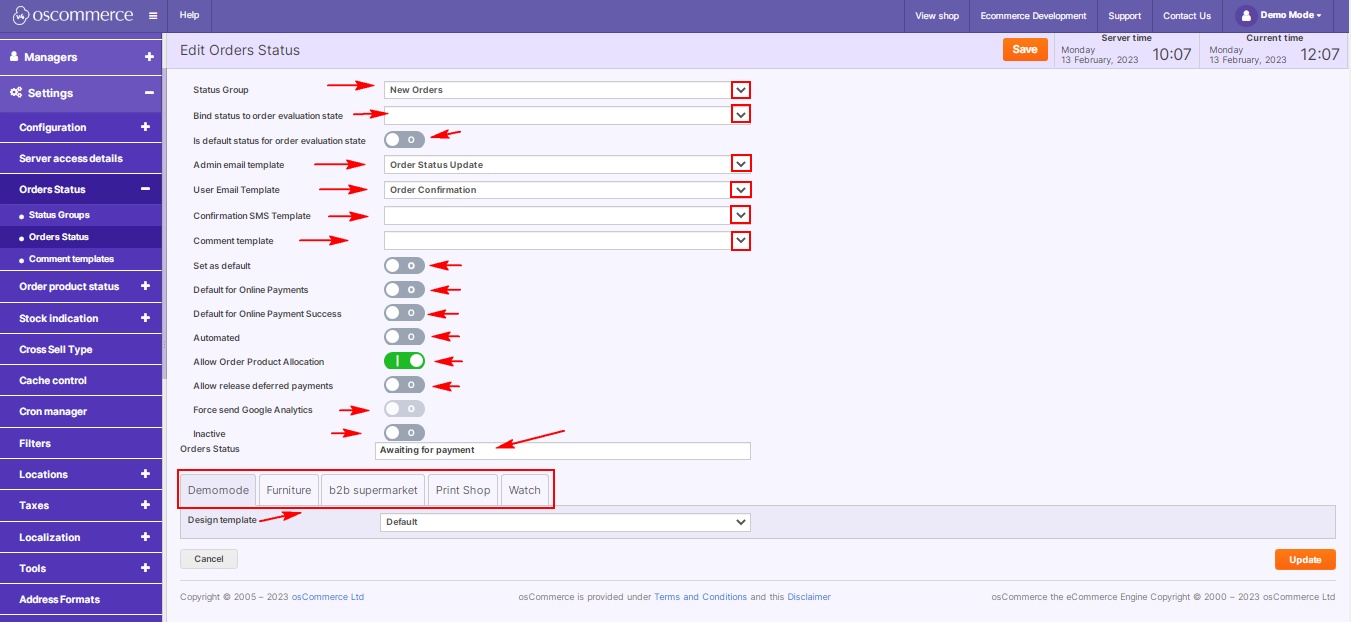Managing Order Statuses
In this blog post, we'll guide you through the process of managing order statuses, enabling you to provide your customers with comprehensive information about their orders every step of the way.
|
Step 1: Accessing Your Admin Area Begin by logging into the admin area of your website. Step 2: Navigating to Order Statuses Within the admin area, navigate to the "Settings" and "Orders Status" tabs. Here, a world of order management possibilities unfolds before you. Step 3: Managing Order Statuses In this tab, you have the power to filter statuses based on groups or names. Create new order statuses or fine-tune existing ones to align perfectly with your business processes. |
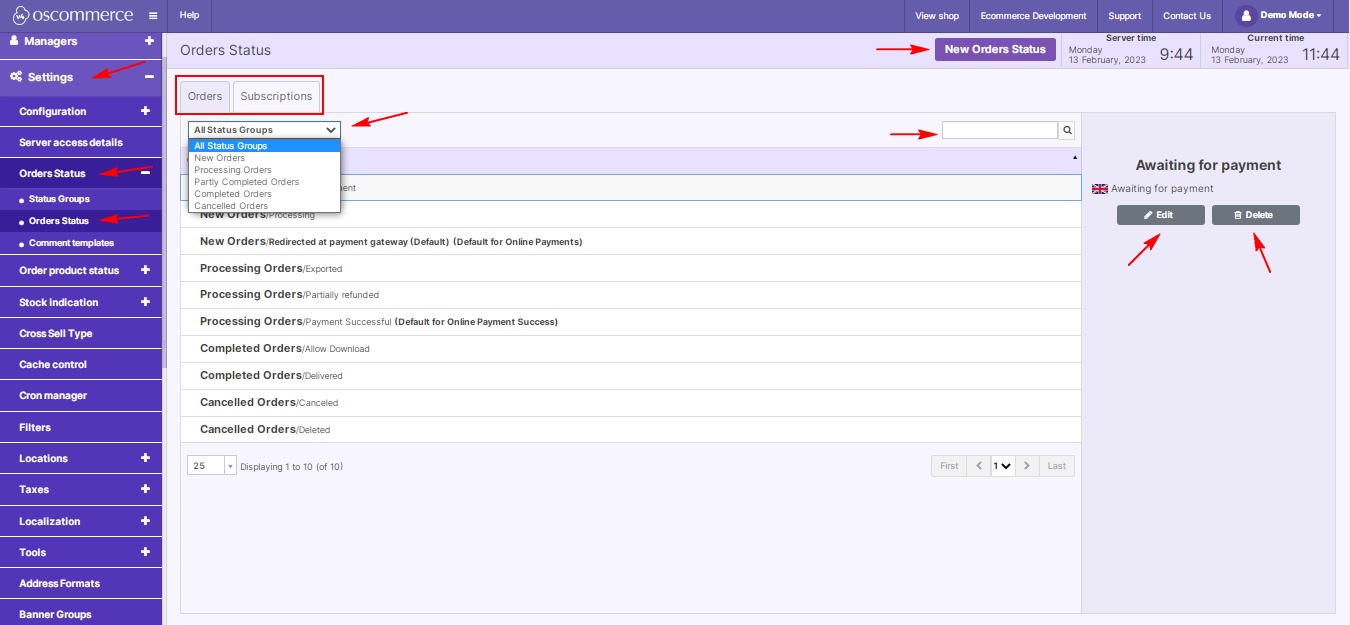 |
|
|
Step 4: Editing Order Status Details Click on the "Edit" button to delve deeper into customization. Here, you can:
|
Start optimizing your order communication today and watch your customer satisfaction soar. Happy status managing!