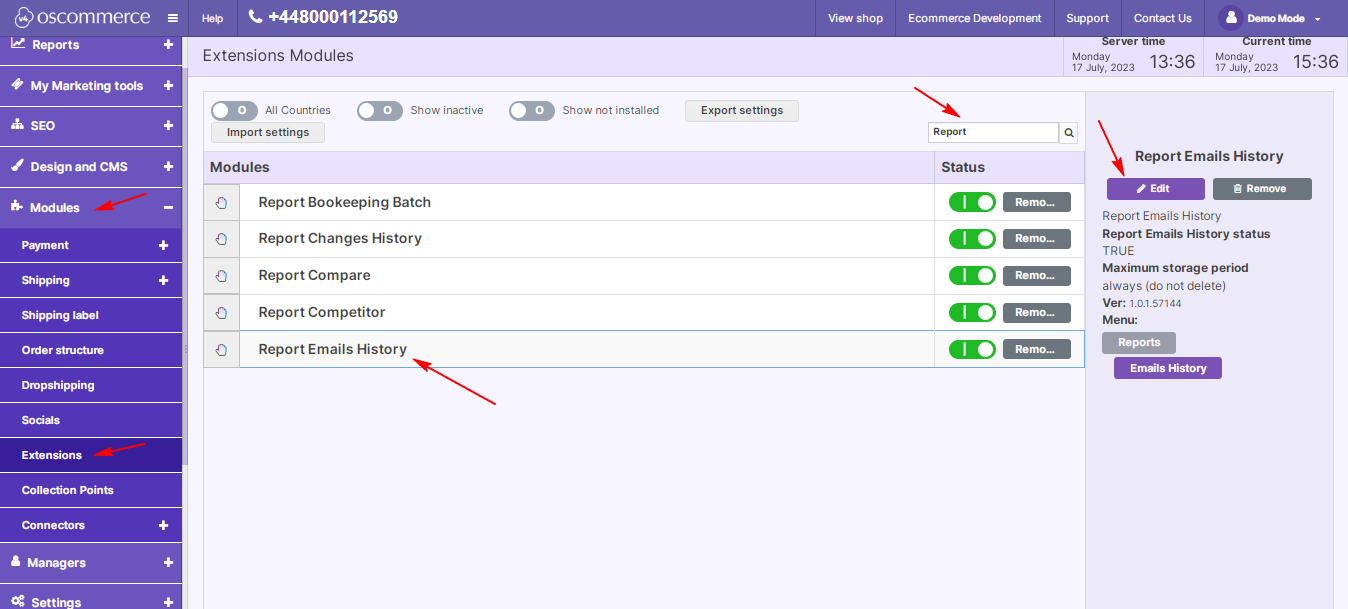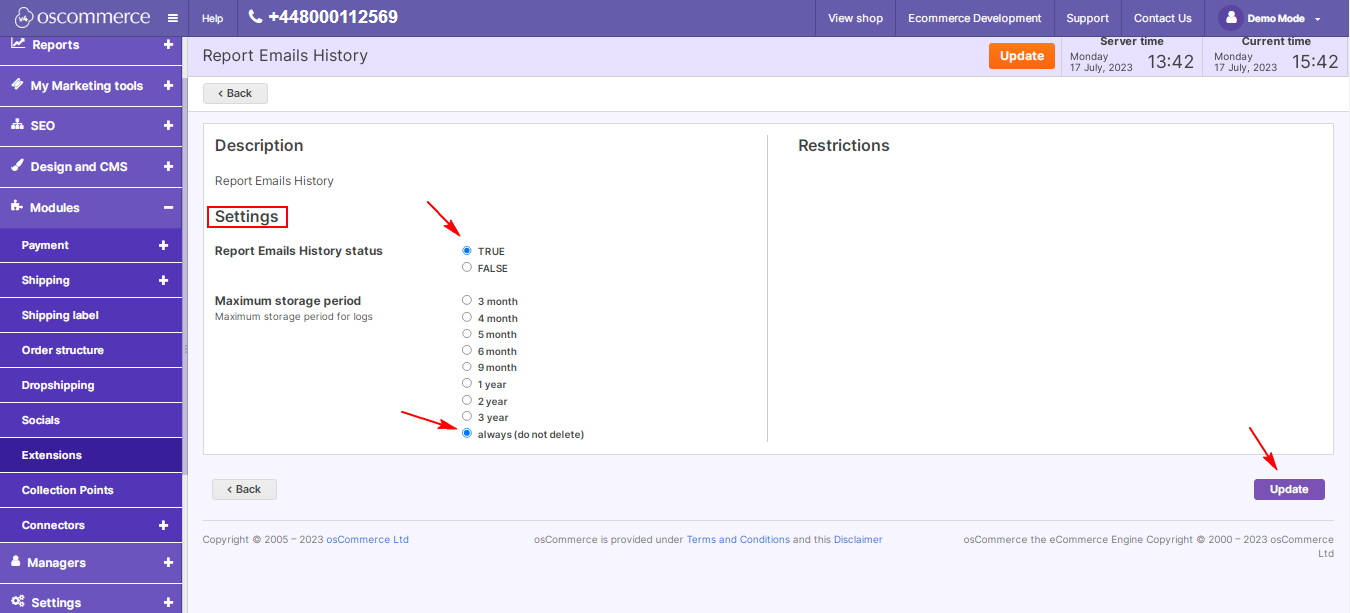Managing Emails History Report
Welcome to our blog post on effectively managing your email communication with the Emails History Report module. In this guide, we'll take you through the process of gaining a comprehensive overview of all emails sent from your site, providing valuable insights into your communication history. Let's dive into the steps of installation, customization, and utilizing this module for enhanced email management.
To ensure you have a comprehensive overview of all emails sent from your site, including system-generated emails, follow these steps:
|
Module Installation:
|
|
|
|
Module Customization:
|
|
|
|
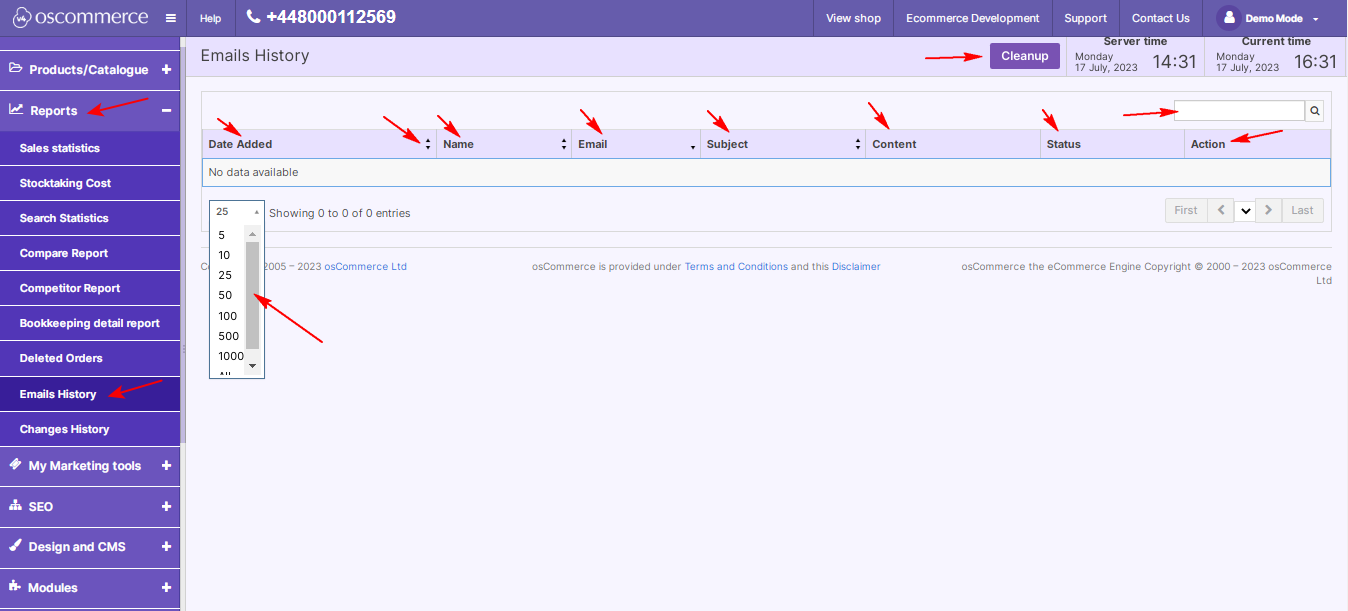 |
Accessing Reports:
Sorting and Searching:
Record Management:
|
Now you know how to gain insights into your communication patterns, sort and search effortlessly, and ensure a streamlined email management process. Whether for customer interactions or system-generated emails, the Emails History Report module provides the tools you need for a comprehensive overview. Thank you for reading, and we hope this guide enhances your email management capabilities.