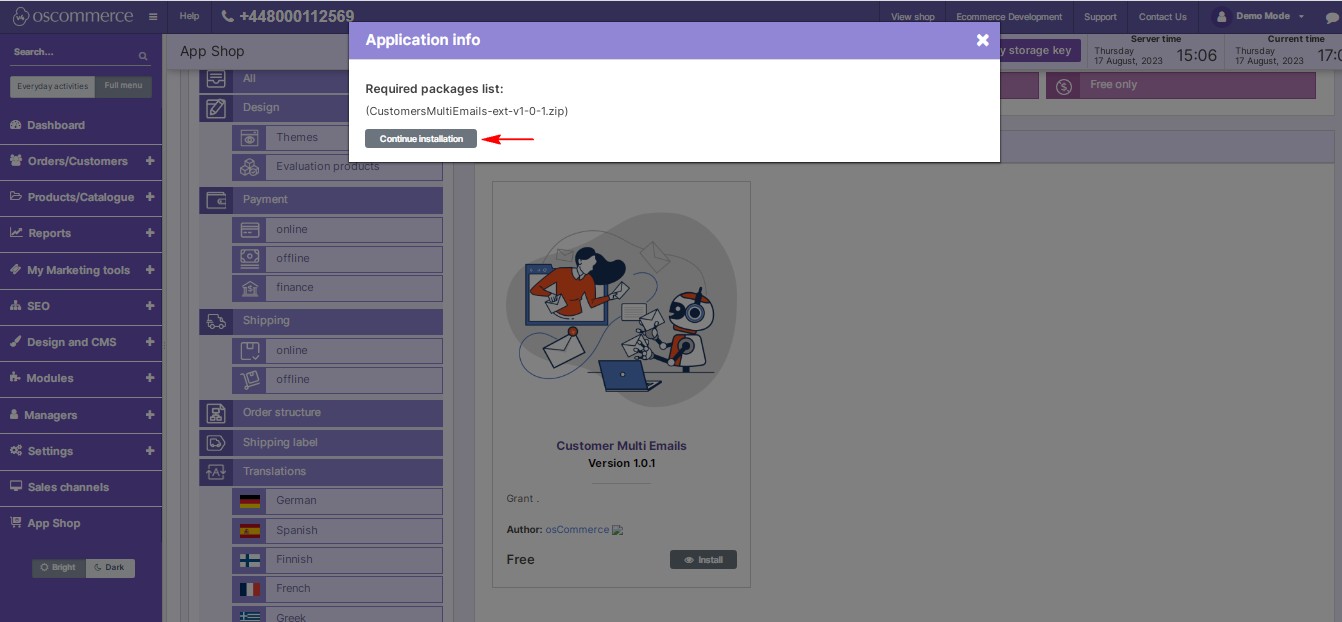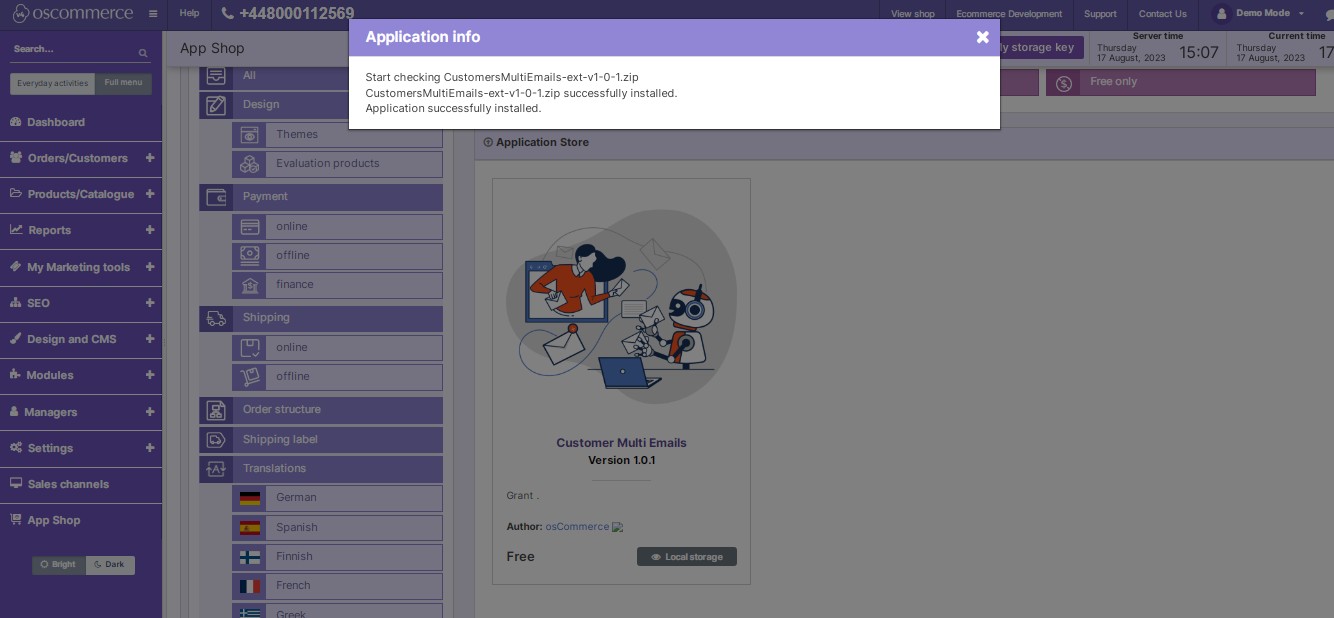Managing Customer Multi Emails Module
Welcome to the guide on effectively managing the "Customer Multi Emails" module, a powerful tool that allows customers to extend account access to additional users through supplementary email addresses. This comprehensive walkthrough will cover the installation, configuration, and efficient utilization of the Customer Multi Emails module within your website's admin area.
|
Installation:
|
|
|
|
2. Access the App Shop and Store tabs within the admin panel. |
|
3. Utilize the search function to find and install the Customer Multi Emails module version 1.0.1 by following the on-screen instructions. |
|
|
|
Configuration:
|
|
3. In the "Settings" section, activate the toggle option to enable the Customer Multi Emails module for your website. 4. Confirm your settings by clicking the "Update" button. |
|
.jpg) |
Customization Features: With the Customer Multi Emails module now activated, unlock robust customization capabilities for customer account management: Setting Multi Emails:
|
Empower your customers to streamline account access, making collaboration and shared account management a seamless experience. Enhance customer satisfaction and optimize account control with the Customer Multi Emails module.



.jpg)