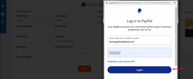Adding Paid Module from oscommerce.com Account
Crafting an exceptional online shopping experience requires access to cutting-edge tools, and paid modules are the key to unlocking enhanced functionality. By seamlessly integrating these modules into your website, you can cater to your customers' needs like never before. In this blog post, we'll guide you through the process of adding a paid module directly from the oscommerce.com account. Before we begin, make sure your website is connected to the App Shop, as outlined in the manual "Connecting to App Shop." Let's dive in!
|
Step 1: Log in to Your oscommerce.com Account To get started, log in to your oscommerce.com account. If you're new to the platform, creating an account will open the door to a world of valuable resources. |
 |
|
|
Step 2: Discover the Required Module Navigate through the assortment of paid modules available on oscommerce.com and find the one that aligns with your business needs. Click on the "Add to Cart" button to include it in your selections. |
|
Step 3: Review Your Cart and Proceed to Checkout Upon clicking "Add to Cart," a pop-up window will appear. Click on the "Go to Cart" button to review your selected modules and proceed to checkout. |
 |
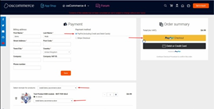 |
Step 4: Configure Domain and Payment Method Within the cart, you have the option to select a domain for all products or specifically for the chosen module. Customize your preferences and pick your preferred payment method, then click the corresponding button. |
|
Step 5: Complete Your Purchase To finalize your purchase, log in to your PayPal account or create one if needed. Follow the prompts to complete your transaction securely. |
|
 |
Step 6: Confirm Order Success After successfully purchasing the module, you'll be directed to a success page confirming that your order has been received. |
|
Step 7: Install the Module Navigate to the admin area of your website and click on both the "App Shop" and "My Library" tabs. You'll find the purchased module ready and waiting for installation. |
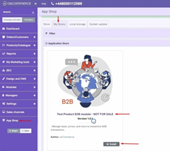 |
Congratulations! By adding paid modules directly from the front end, you've taken a significant step toward enhancing your online store's capabilities. With these innovative tools, you can provide a seamless shopping experience that caters to your customers' unique preferences. Explore the App Shop regularly to discover more modules that will elevate your website's functionality even further. Happy expanding!