Success Case: Restoring Default English Translation and Customizing Language Settings
After deleting the default English translation and replacing it with Romanian, a customer faced an issue where re-adding the English language resulted in English content being populated with Romanian translations. Additionally, the customer wanted to set English as the back-end language while keeping Romanian exclusively for the front-end.
The osCommerce team provided a clear, step-by-step solution:
- Re-add the English language.
- Navigate to Design and CMS → Translation and import the original English translation file provided by the support team via a download link.
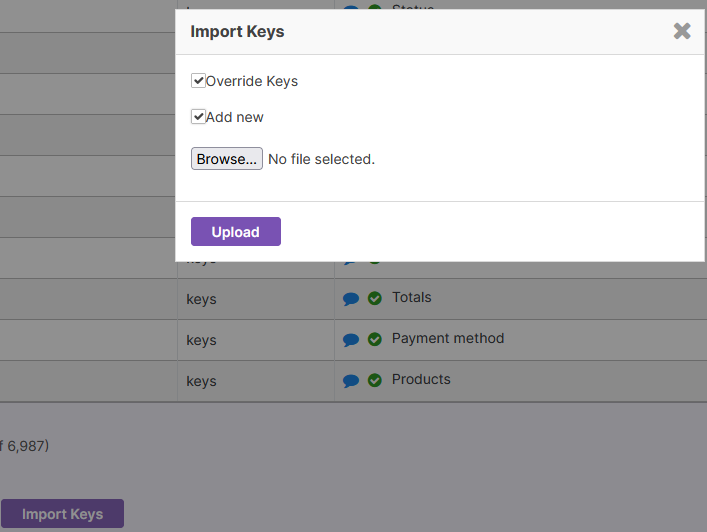
To address the second question regarding language settings, the team guided the customer to the relevant documentation on managing front-end language settings, enabling them to configure English for the back-end and Romanian for the front-end.
osCommerce offers flexible multilingual support and clear guidance, making it easy for merchants to restore translations and tailor language settings for both back-end and front-end operations.









